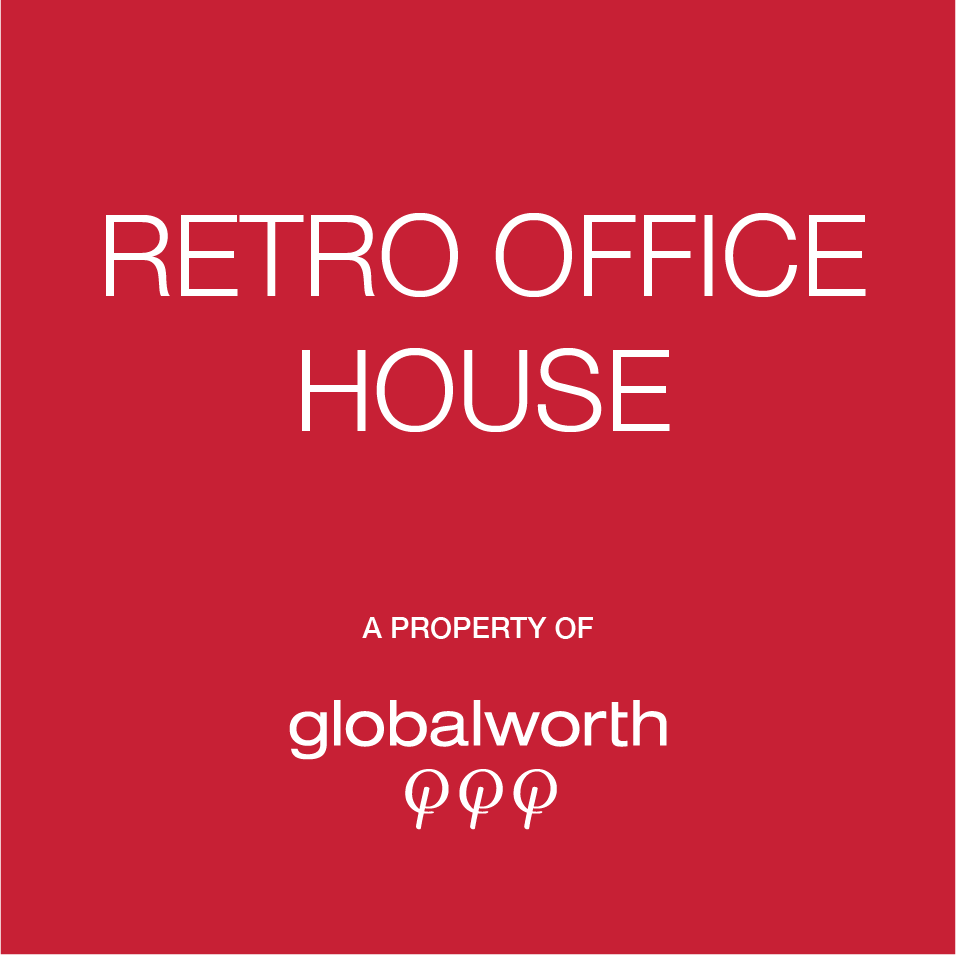FREQUENTLY ASKED QUESTIONS
Contact us
Do you wish to know more, or maybe need some help? Our team is waiting for you! Below you will find contact information about matters relating to this section.
Julita
Sulińska
Business Development Manager

+48 539 030 844
She provides all necessary information regarding the Globalworth App.