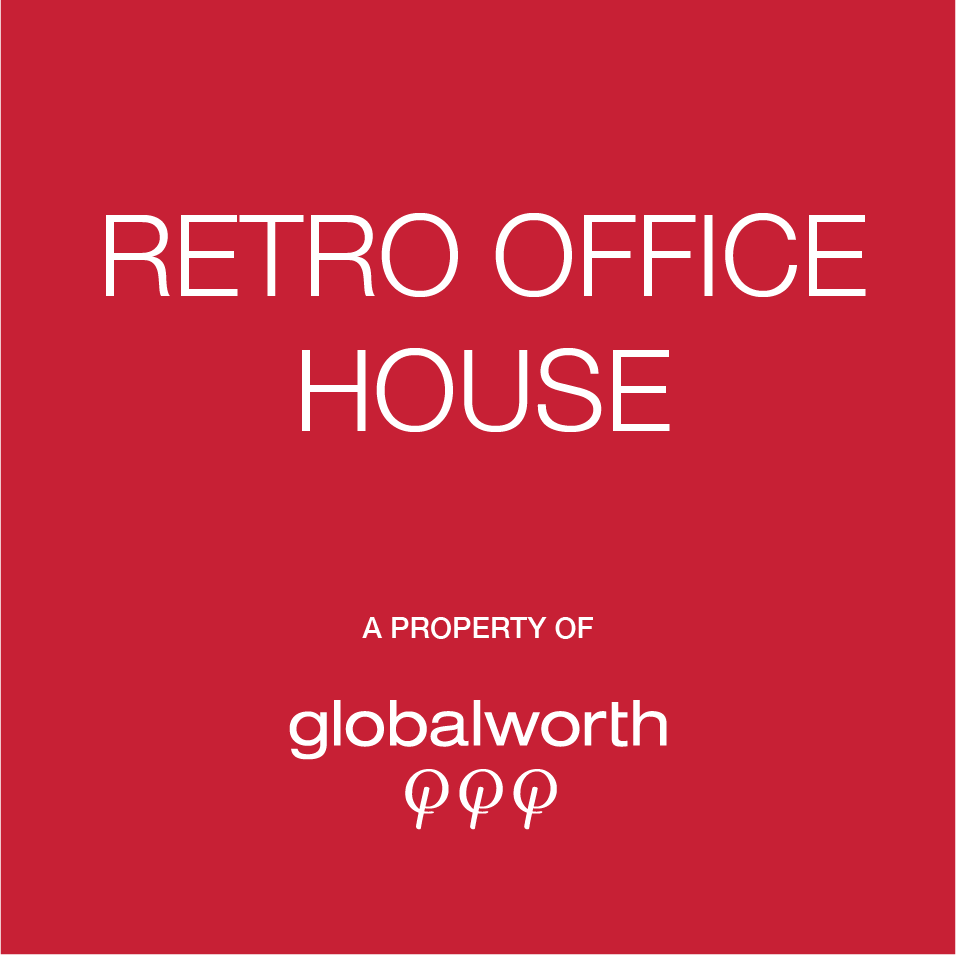KEYCHAIN
On the ‘DASHBOARD’ screen, in the ‘NEARBY’ section, you will find the ‘ALL ACCESSES’ button, which will take you to the list of available locks.
From the ‘KEYCHAIN’ you can open the passageways in the same way as from the ‘DASHBOARD’ screen.
By clicking the settings icon on each passageway, you can make a few changes to make it easier to use.
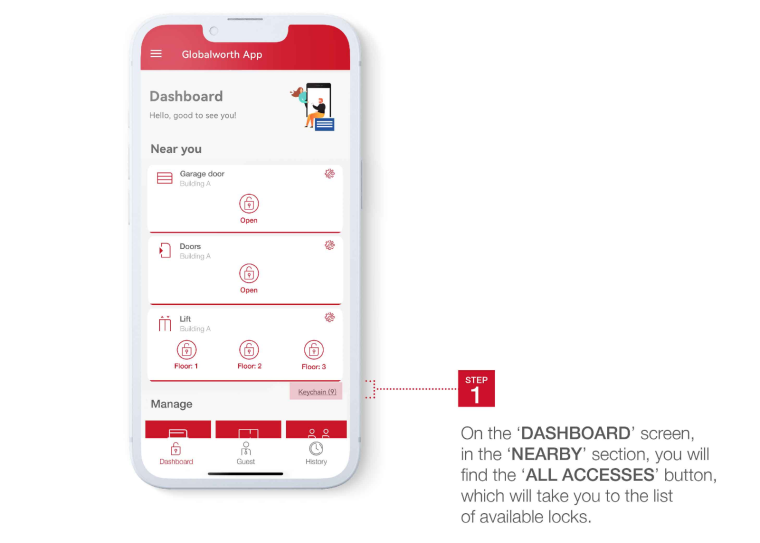
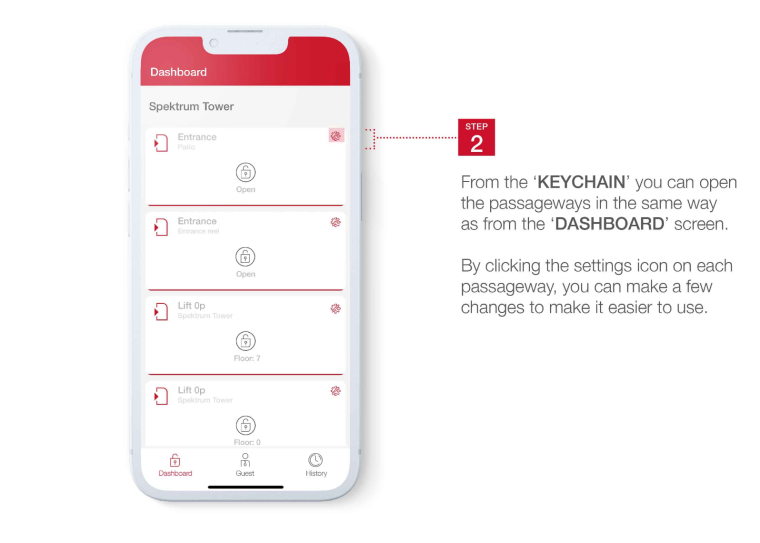
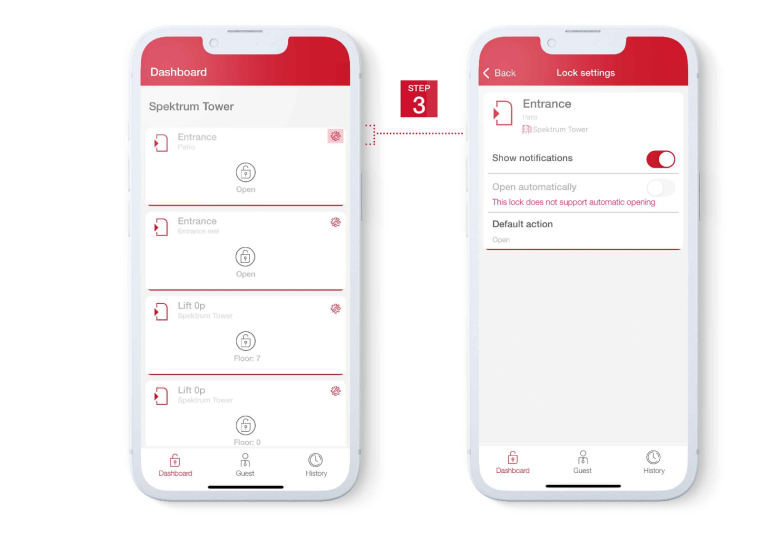
Contact us
Do you wish to know more, or maybe need some help? Our team is waiting for you! Below you will find contact information about matters relating to this section.